
Your guide to all things photo books
When sending festive wishes this year, don’t let Hallmark do all the talking! Say it your way, with a personalised greeting card that uses your own photos, and a statement that would roll off your tongue rather than get stuck in your throat.
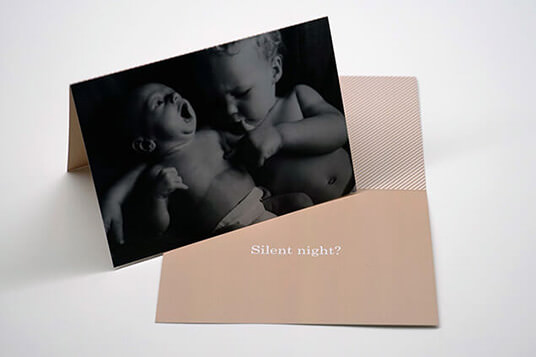
To inspire you, we’ve curated some suitably antipodean quotes, stylish fonts, and card examples that you can create in Momento’s software in minutes.

Here’s some thought-starters for coronavirus considerate messages:
- "wishing you good vibes"
- "sending (socially-distanced) hugs"
- "may you always be merry and bright"
- "things are gonna be OK"
- "better days ahead"
- "merry everything"
- "we’ve missed your smiling face"
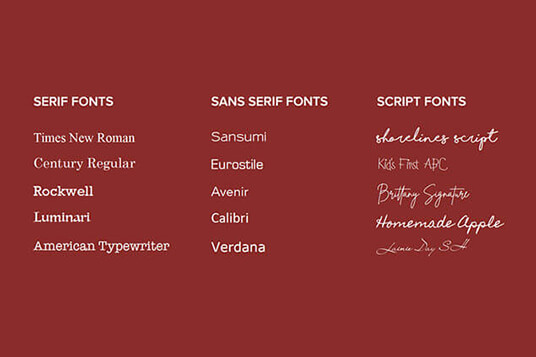
The words you use are key but the font you choose to bring the words to life is also important. Choose a serif font (one with decorative strokes or feet at the end of the characters) for a classic or traditional look, a sans serif font for a more casual or contemporary feel, or a script font for a handwritten effect. Here’s some of our favourite font suggestions:

There are plenty of fonts available in Momento’s software and many more you can download for free online but double check your PROOF.PDF to ensure the font appears correctly – as they can display differently on screen than they do in the print-ready file.
We also have some ready made word-based graphics in the software that you can simply drag onto a photo or background. You’ll find them in our embellishment packs that also include background colours, frame designs, QuickCards and QuickBook templates.
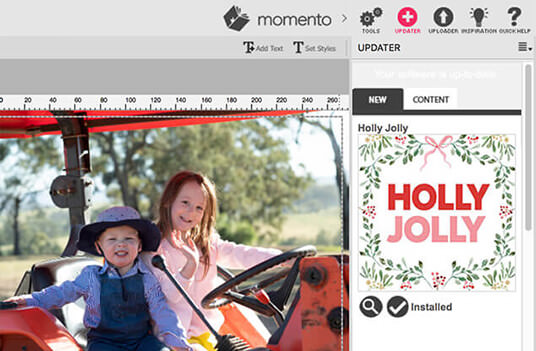
Embellishment packs can be installed via the software’s Updater Panel.
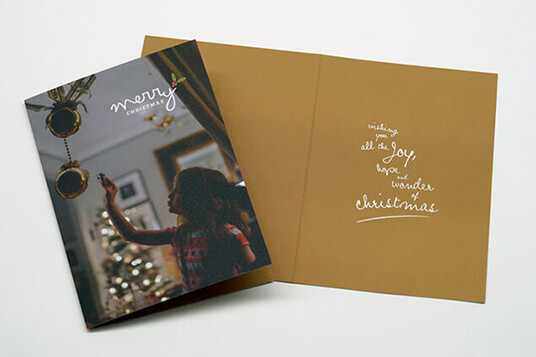
With Momento you can order a single folded greeting card or buy them in packs of 5, 10, 20, 50, 75, 100 or 200. This means that crafting cards for specific individuals is totally achievable. Search your collection for a photo that’s meaningful to you both, and pair it with some text that they’ll relate to.
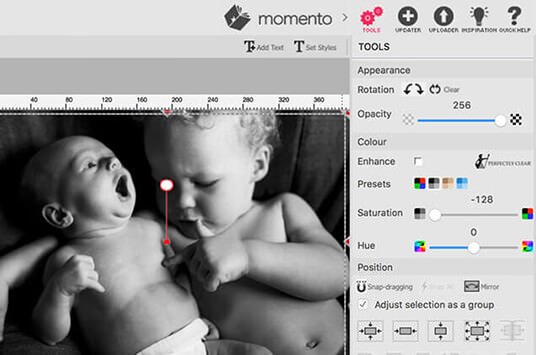
For a professional finish, convert your photos to black and white using the Colour: Preset tool in the Tools Panel, as monocrhome images will blend better with the colourful festive graphics.
Black and white images also look more dramatic and evoke a more emotional response, if that’s what you want to achieve with your card.
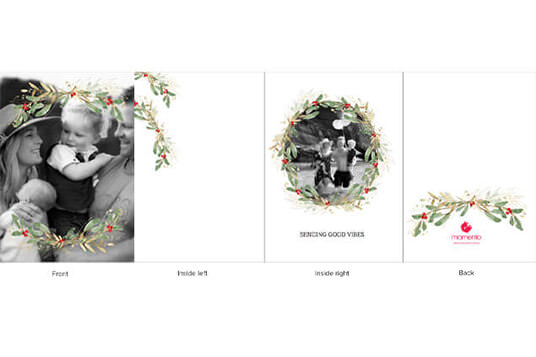
For the fastest card design experience, drop your photos into the software’s QuickCard templates that you can access in Layout View. Go the Layouts tab in the left panel, then choose your preferred embellishment pack – like Holly Jolly pictured to the left.

Quickcards include a pre-formatted design for the front, inside and back of a greeting card, you simply need to drag your photos into the placeholders.
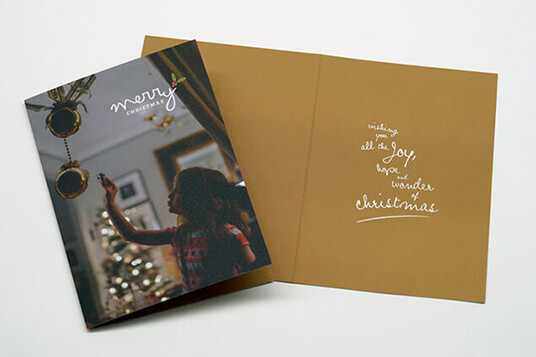
Or you might prefer to just handpick the elements that suit you, as was the case with this card designed using a few graphics from Luxe Christmas.
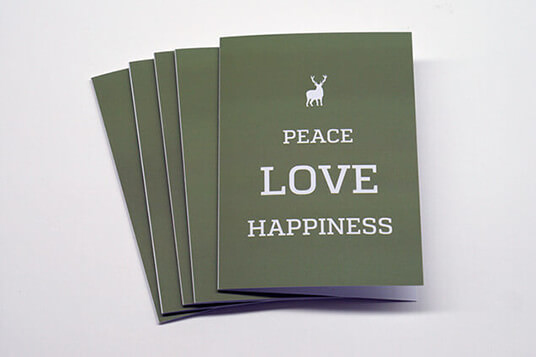
We’ve got two gorgeous paper stocks. Choose the lightly textured Art stock for a luxurious feel or sleek Matte for a contemporary touch. Every card comes with a deliciously thick envelope.
Now we’ve armed you with the tools and tips, have fun designing cards for family and friends that are as unique as they are!