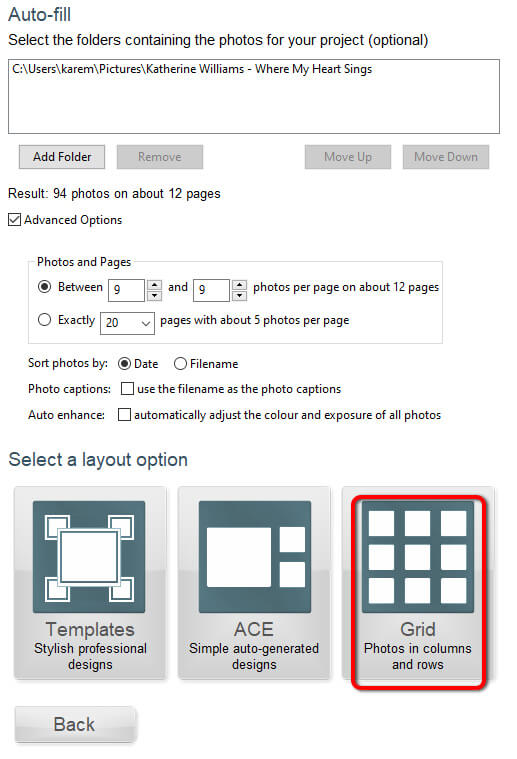Layout Options
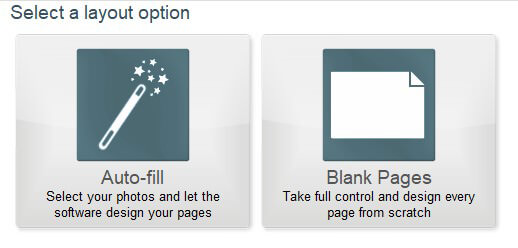
Blank Pages Layout
Choose the Blank Pages layout option if you’re feeling creative and you want to start your design from scratch, manually adding content to blank pages. This option will jump you straight through to Layout View. You can individually add and position the content on your pages with the Blank pages Layout Option, or the Momento software can do it for you via Themed Quickbooks or Auto-Fill option which includes three auto-layout options – Templates, ACE, Grid. These auto-layouts can be applied to a single page or your whole book when you are in Start View, Layout View or Cover View.
Grid Layout
Grid Layout is based on a series of columns and rows that best-fit the page. Grid Layout can only be selected when you start a new project. Grid Layout is the perfect option when you are creating proof books or catalogues and you would like to automatically insert the filename as the photo caption.
.jpg)
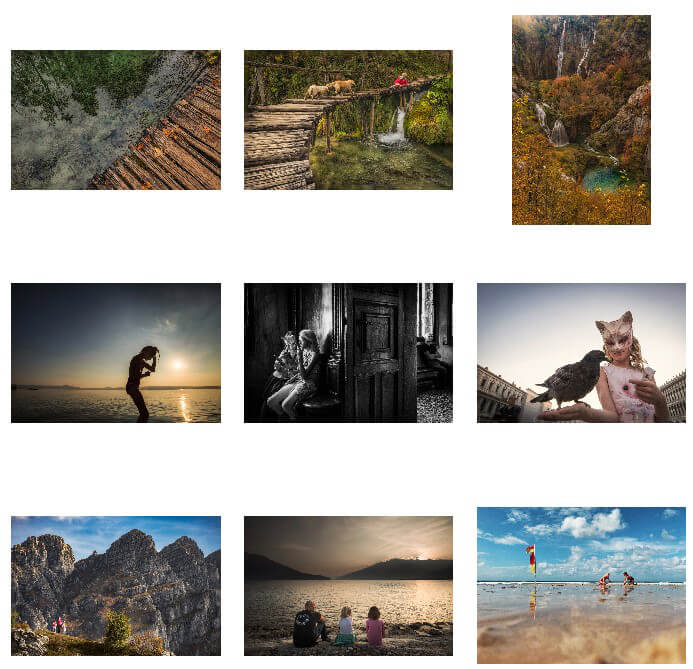
Select the Auto-fill option instead of Blank pages, this will take you to a page with the following options.
Select GRID as per shown below.