What next?
The Momento photo book software installer is downloading now. Once complete you just install and open the software to start designing.
How to install the software

1 SAVE
Click Save File to download the Momento installer
2 DOWNLOADS
Go to Downloads folder and double click Momento icon

3 INSTALL
Follow prompts to step through the install process
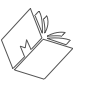
4 LAUNCH
You can start designing your projects
See how easy it is to install and set up the software in our step-by-step guide.
What to do after installing the software?
Before jumping into your photo projects here’s a few things to do to get you off to a flying start.
For a helping hand
Our online Help has all the answers but you’re also most welcome to contact our friendly service team by email or phone.
ENJOY CREATING!