First Class Travel with Peter Eastway
Award winning landscape and travel photographer, educator and editor of Better Photography Magazine, Peter Eastway, has been designing and publishing photo books for decades. Here he shares his invaluable wisdom on how to capture the essence of the places your visit and then transform them into a memorable holiday coffee table book.

1. Establish the Location
It’s a good idea to think about creating a photo book before you go on a trip or a holiday because you can create a simple plan of what needs to be included. Of course, if you have already been on your trip or holiday, these suggestions may help as you edit through your photos.
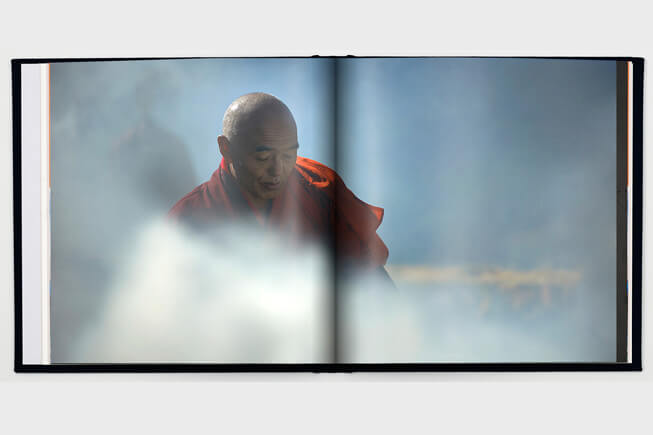
A holiday photo book should engage, amuse, educate and enthrall your audience. Much of this will happen automatically with good photography, but you can help the process along by taking photographs that establish the scene.
If you are traveling to a foreign land, what are its distinguishing characteristics? In Bhutan, for instance, you are surrounded by the Himalayan mountain chain and, being a Buddhist country, there are lots of red-robed monks running around.
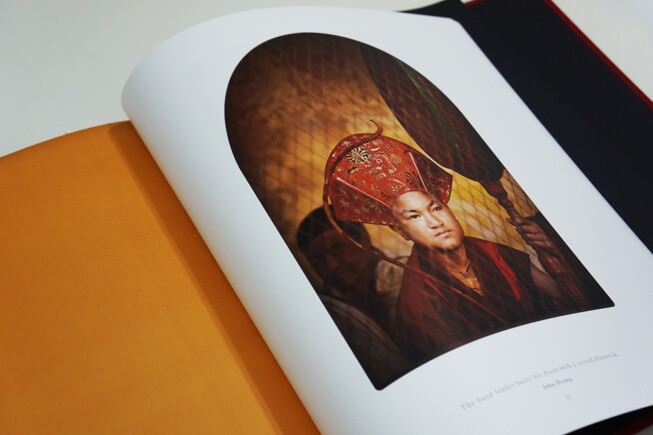
Of course there are many other characteristics, such as the chortens, dzongs, yaks, prayer flags and so on, but this is your photo book, so you get to say what you thought were the most interesting aspects of the location.When traveling at home, the key points might be the place you stay in, the view from the window or the local attractions. Every traveler is drawn to a destination by something and as photographers, we should photograph that something in a new and interesting way.
Most photographers use their ‘strongest’ image on the cover.
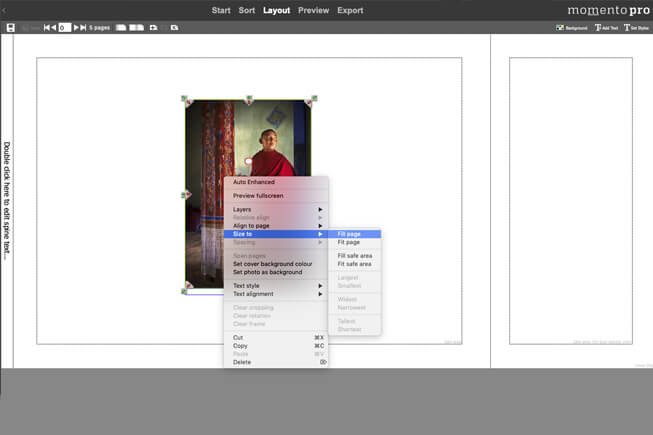
In Momento’s software, go to the Cover Panel, drop your photo on the page, then use the Fill Page or Background option to make it bleed to the edge for maximum impact. If you add a title to the cover, make sure you use a contrasting colour so it can be easily seen against the photo.

2. Communicate the Essence
Having established where you are, what is the essence of your destination? This is a lot easier than you might think because the essence is a combination of lots of little things.
Think about the people who are going to look at your photo book. What do you want to tell them? Do you want to show them the meals you ate, the eating utensils, the funny place mats, the strange glasses? These create part of the essence.

Perhaps you’re visiting museums and art galleries, in which case some of the famous artworks and buildings can be part of the essence or the fabric of the location. Don’t just shoot the outside from the front, but walk around the building, looking for different angles, and then walk inside. You’re not always allowed to photograph interiors, but if you are, increase the ISO setting on your camera so your shutter speeds are fast enough to avoid camera shake.
Some countries are renowned for their religion, some for the natural beauty, others for their sport. Why are you there? What appeals to you?
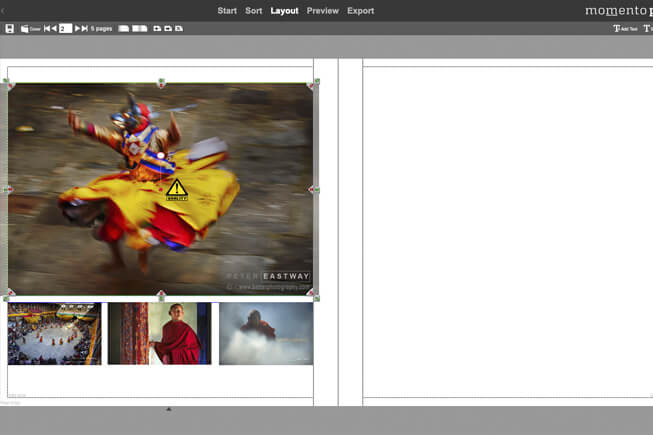
By selecting a number of different themes – say food, buildings, art, animals and sport – you have a number of different subjects to concentrate on.
You can turn your photos into a visual story by using Momento’s pre-designed page layout templates, available in the Content Panel. Choose a layout with your hero photo up large and three or four smaller photos to complement it.
For instance, you could use small photos of the same subject from different angles or at different times of the day, or simply five consecutive photos of a person or action to make an amusing ‘film strip’ story.

3. Details and Overviews
One of the best tricks professional book publishers use is two or more photographs to tell a story.
Most people when they go to a destination just take one or two photographs, so when they return home, they are relying on their memory to tell the story. Instead, when you visit a location, think about shooting it several different ways.
For instance, the first photo might be an overview. In Bhutan, we visited several festivals which were held in the dzong monasteries, so a photograph of the courtyard in which the festival was held is a good overview. You could also include an exterior photograph of the monastery, another overview.
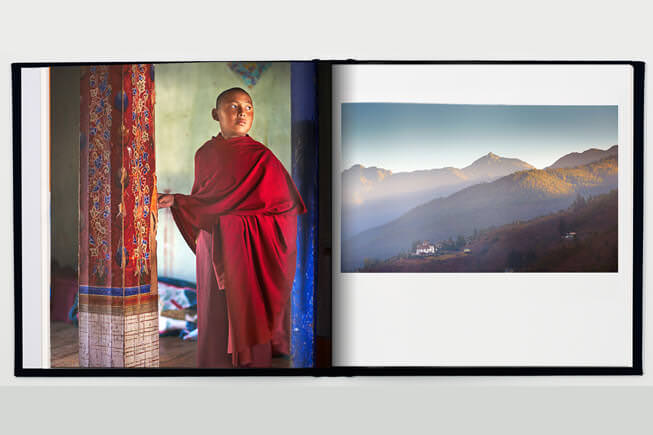
To tell the story in more detail, we need details. Photographing the performers in the festival, individually and in groups provides more information. However, this is a little obvious, so let’s take it a step further and photograph the spectators as well. What are they wearing? What are their expressions like?
Now look around and look for the little things that you take for granted while you’re there, but you don’t see at home. Photograph people’s shoes, their hair styles, their hands, their jewellery. If you’re in a building, what are the windows like, the door knobs, the ceilings.

When you’re designing your photo book with Momento’s software, it’s easy to centre your photos on the page. Use the Photo > Align to Centre settings to get your placement perfect. You can do this with large or small photos – and don’t be scared of white space because it can work wonders!
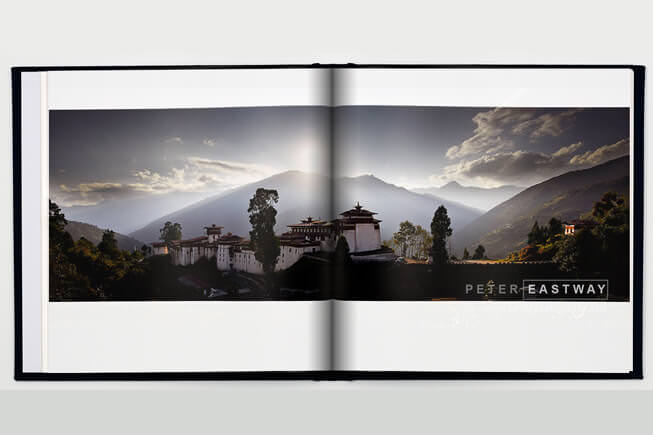
4. Panoramas and Spreads
Panoramas and spreads (photos that go over two pages) look fantastic in a photo book and there are a number of ways you can create them.
The easiest way is to use a wide-angle lens and, when you’re back at home designing the photo book, crop the top and the bottom off so the photo will spread across both pages in your book.
If you don’t have a wide-angle lens, or if the view is too wide, then you can create a stitch panorama. The idea is to take a series of overlapping photographs and then, using special software like Photoshop Elements, ‘stitch’ them together.
The software will correct all sorts of errors, so you can just point your camera and take a series of photos. However, to get the best results, there are a few things that will create seamless panoramas.

First, turn your camera onto manual exposure mode. Similarly, set your focus to manual and keep the same setting for all the shots in the sequence. If you are shooting JPEGs, change the Auto white balance to a preset such as Daylight – this ensures the colour will be consistent.
Fourth, consider using a tripod as this makes alignment much more precise, but it’s true that modern software is very good even if you are hand holding your camera.
Back at home, use your software to stitch the images together – it is an automatic process. You may then need to crop the image down to a more usable size for layout.
When dropping your panorama into your photo book, use Momento’s Span tool to automatically spread your panorama across two pages and align it perfectly across the gutter/spine. Your book will look just like the ones you see in the bookstore!
Panoramas and ‘double page spreads’ in photo books look simply sensational, especially if you produce a high quality panorama.
To keep up to date with Peter Eastway, visit his website.
To create your own travel photo book, download our free software.