Holiday photo book tips from Peter Eastway
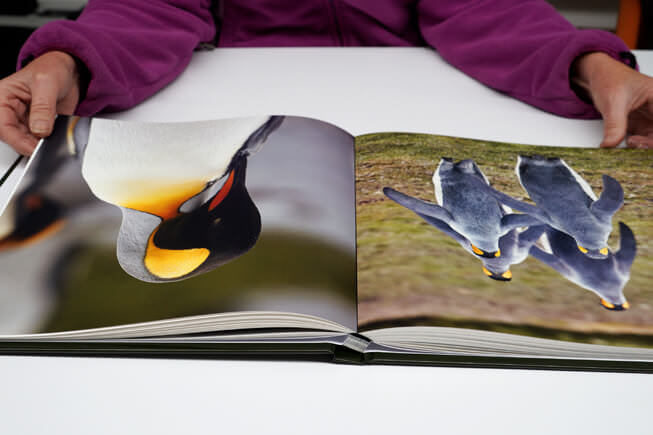
Off on a journey, a voyage or a great family holiday? Or perhaps you’re staying at home because you were traveling so much last year? Either way, your trip or holiday deserves a permanent record so you can share the good times and relive all the great places and people you saw. Make yourself a promise and create a photo book this holiday season!

Designing a holiday or travel photo book can begin before you leave. Think about where you’re going and what you would like to remember. As the trip or holiday unfolds, check what you’re shooting and make a mental (or physical) list of all the important milestones.

One of the great things about digital cameras is that they can photograph everything. When you go to a restaurant, photograph those great meals, the menu and even the waiter if he was hot! Tickets, programs, postcards and souvenirs can all be photographed and included in your holiday or travel album.

When you return home, put your images into an image editor like Lightroom, Aperture or Bridge and choose the photos that are the strongest and that tell the stories. And because this is your holiday or travel book, not every image has to be a masterpiece, nor do you need to include every photo you took – you don’t want to bore your readers!
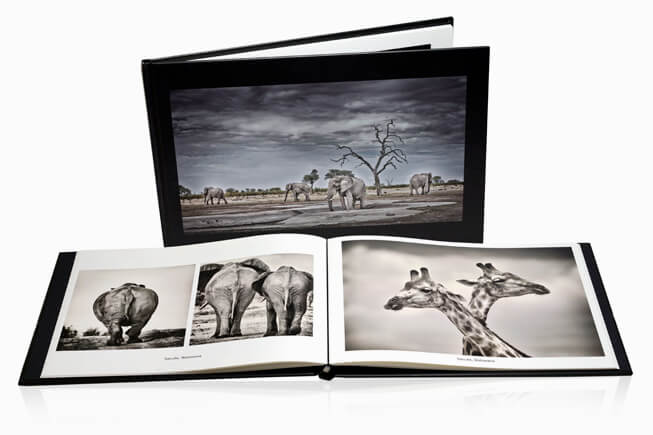
Now count the photographs and think about the page design – will you have one, two or multiple photos per page? Calculate roughly how many pages you’ll need in your photo book – this can change as the book comes together.
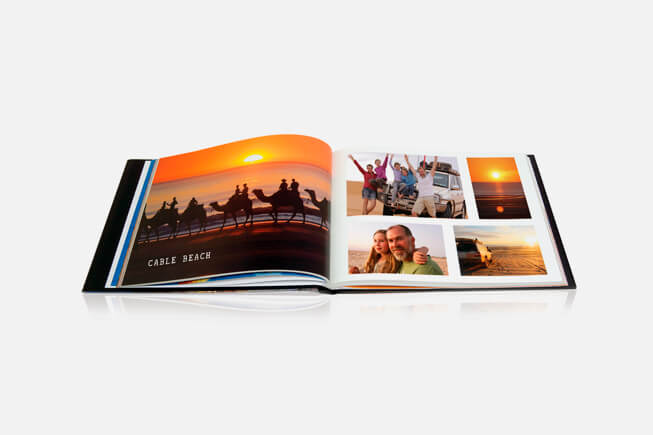
From here you need to sort the photos into a meaningful order. Sometimes this will be chronological as the holiday unfolds, or it might be by location or family member.
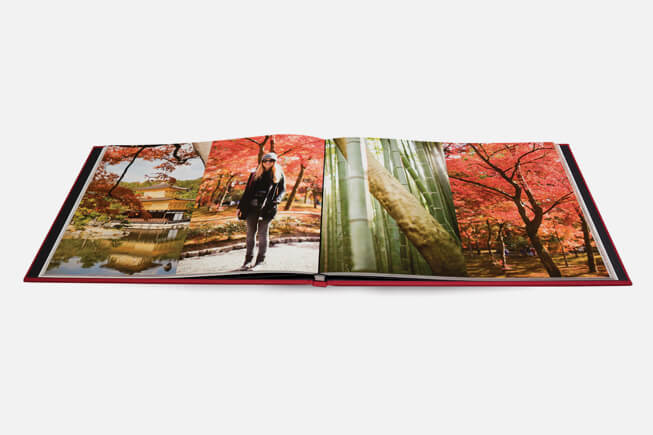
Within each section, look for groups of photographs that work well together. Try putting close-up photos next to distant landscapes, old buildings next to new hotels, colour flowers next to the pastels of a snow scene.
Finally, output your photos as JPEGs into a folder, then use Momento’s own software to design your book. Momento’s book designing software is free and is full of useful tools and features. Choose from several layout options, from fully automatic to completely manual design. You can also add in headings, captions and text to make your photo book read like a story.
Learn more from Peter at petereastway.com.