Memory keeping with Bec Zacher
Give me an album over a phone scroll or a full dusty hard drive every single time!

The lure of having an amazing camera in our hands at every moment is pretty great … the crazy digital backlog of a zillion and one images … not.so.fun!
I’m super passionate about making memoirs tangible by picking up the camera (any camera) and documenting our every day and the stories that are always unfolding, and the challenge I set myself a few years back was to make our family memories tangible for our kids. To have and to hold. To laugh and remember. To cry and to celebrate loved ones that grace the pages of these books but no longer our lives.
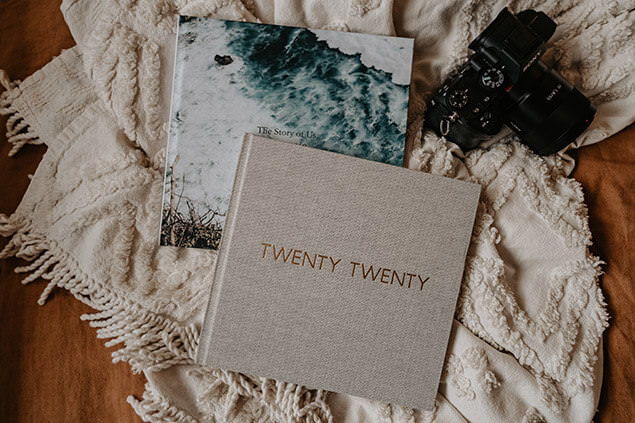
So at the end of last year I continued by annual ritual of creating two photo books – a book of my fave memories shot on iPhone, and a second featuring photos from our professional family shoots that I book us in for every year.
I kept the design simple and classic by using my favourite template designs from the Layout Pane then chose Regular square books with Lay-flat lustre pages because it’s a good size, not too large and not too small, and the paper is lusciously thick and sits beautifully flat.

For our everyday year book I chose an image wrap printed cover, with text on the spine (so I can easily find it on the bookshelf) and for the professional photos I chose a gorgeous embossed Salt & Pepper linen cover.
I know I’ve made this sound easy but I also know how overwhelming it is having thousands of images living on your computer, on old CDs and dusty hard drives. That’s why a few years ago I started Story Keeper, to learn how to create, preserve, organise and maintain my own family story, then help others do the same.

Here’s the basic steps I took to tame my photo collection from the past 15 years:
- I transferred all the photos off my different storage devices onto a single drive that I called the Digital Photo Hub
- I then filed all my photos by Year > Month > Event
- then I created a regular, automated backup system using hard drives and cloud storage, in more than one location
- after getting the system set up I dedicated 15-30 minutes each week to sort out one folder per year or month at a time
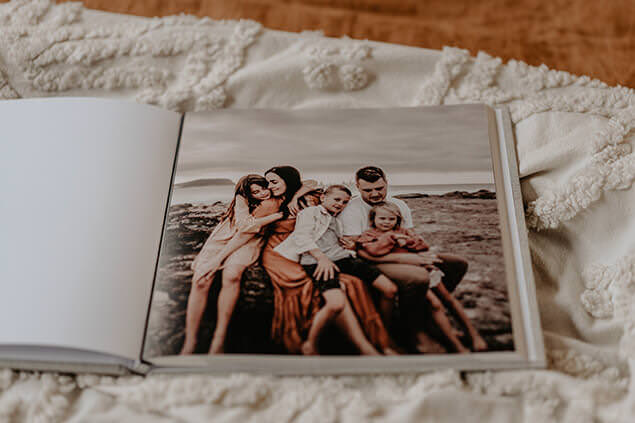
The culling is the hardest part, but make it easy by being ruthless. Delete all the duplicate and blurry images and just keep the photos that capture the best memories from the year. My top tips are to choose the images that tell the story of the moment in the most powerful way. Ask yourself, which images do you have the strongest connection to? Which photos stir up the biggest feelings and emotions when you look at them? Which images tell the story of a moment that you never want to forget?

So don’t worry if you haven’t started this already. Just start today! Grab a piece of paper, write down all the places your images are stored, then one by one transfer them all into your ‘Digital Photo Hub’. Don’t forget to tick them off your list as you go as it’s easy to lose track of where you’re at.
If you want more help tackling your overwhelming photo collection and making family yearbook making effortless, check out my tips on how to organise your digital photos and mobile phone photos or join me at storykeeper.co.
Explore more family photo book inspiration