Preserving a creative project in a photo book
Greg Sullavan and his fellow photography mentors, Jay Collier and Scott Stramyk, are The Photographers Collective. Libby and Geoff from Momento have teamed up with the trio to host a workshop on Norfolk Isand later this year and we'd love you to join us. Get a sneak peek of what to expect below, and read on to learn about Greg's journey from photography enthusiast to photography educator to photo book creator.
"This is the first time that a photo book has brought my photographs to life. The colours are accurate and vibrant, without any loss of resolution. I found the software has plenty of options for customisation, while still intuitive and easy to use."
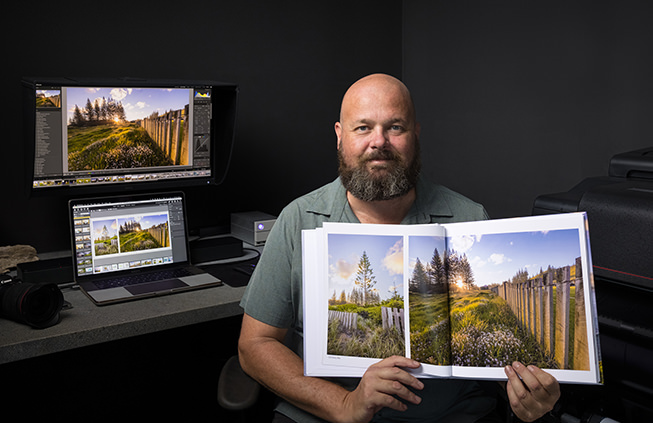
How long have you been taking photos?
I have been taking photographs since grade 2. I borrowed my mums Kodak instamatic for an excursion to St Helena and I took so much care with the photographs. They all came back blurry. I think the trauma of wasting money on processing the film, left an imprint on me that still lingers to this day!
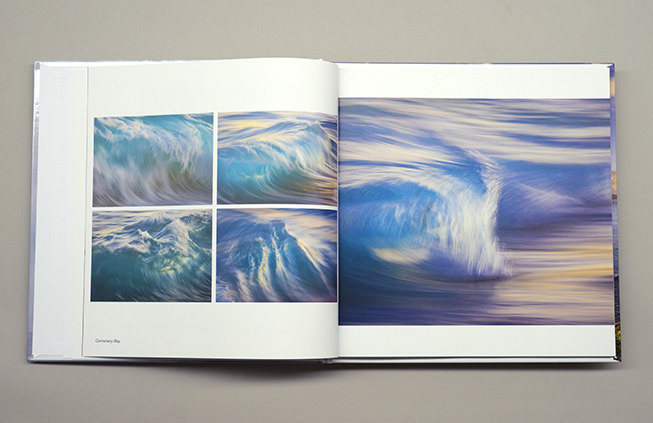
What kind of photography do you shoot?
After all these years, I have experience shooting many different genres of photography. Corporate events, portraits and content creation is my main business now. What I love shooting is nature, travel and landscape photography. I also host photographic workshops and experiences with a small community of highly engaged photographers.
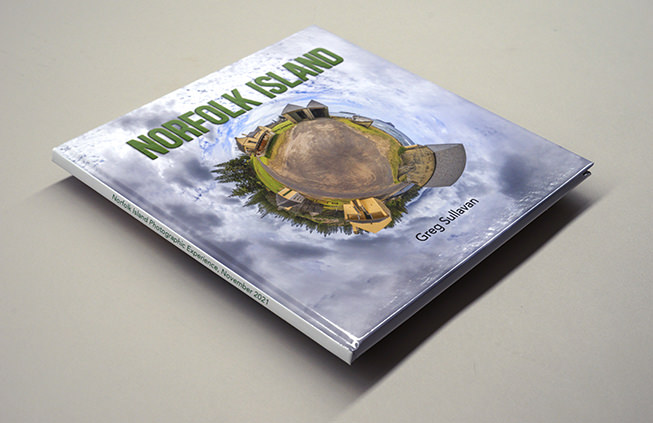
Why did you decide to create a photo book, and what is it's purpose?
I decided to create a book as a means to display a body of work from and individual photographic experience. This one happened to be Norfolk Island. The plan is to have multiple volumes of high quality fine-art books that you can physically touch and look at.
How did you prepare your images?
Workflow is very important to me. I use Lightroom as file management system, and rate them using the star system. My 3 star images and above get the basic Lightroom crop and adjustments. The 5 star shots (if I get any), will get the full treatment - possibly using Photoshop, Luminar, NIK or Aurora HDR. I never spend more than 20 minutes on an edit.
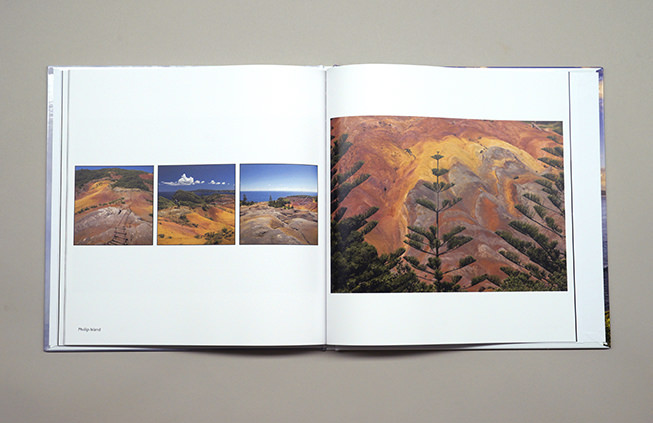
How did you find the Momento software?
At first I was overwhelmed because I didn’t know what I wanted to include in the book. Once I understood how to import my edited photographs into the Momento Software, it was very intuitive to use the automated page layouts. They looked professional without the type of gimmicks that would distract from the images. After taking my time to start with, I found that it could actually be incredibly quick to put a book together.
Why did you choose to create a Grand Square book with Lay-flat Lustre paper?
Honestly, I asked the team at Momento for advice. I already knew that a square page makes sense for both landscape and portrait format photographs. Additionally, I like a 2:1 panoramic format spread across two page so the concern was losing too much of the image between the fold of the page - so the lay-flat made sense to me. From experience, I know that lustre paper retains black density that may be lost with a matt finish, but not too reflective like a gloss paper. Overall, the information that was provided by Momento both in conversation and on their website helped fill in the blanks. Finally, why the Grand? Because I wanted it to look special and show off the image quality of each photograph. Small photo books might get lost on the coffee table!
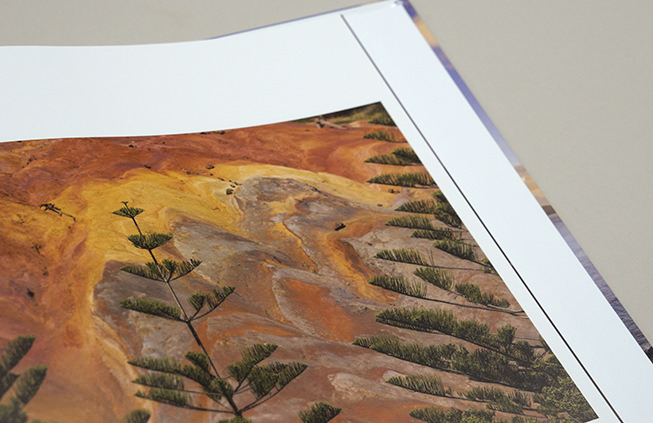
Were you happy with the colour reproduction?
I was SOOO happy that Momento understands colour management. The photographs look that same as my monitor, which is a Benq SW270c calibrated within an inch of it’s life..I had a great fear of compression algorithms which I have seen with other printers. I couldn’t believe they let me upload my full resolution TIFF files in Adobe RGB (and knew what means)!
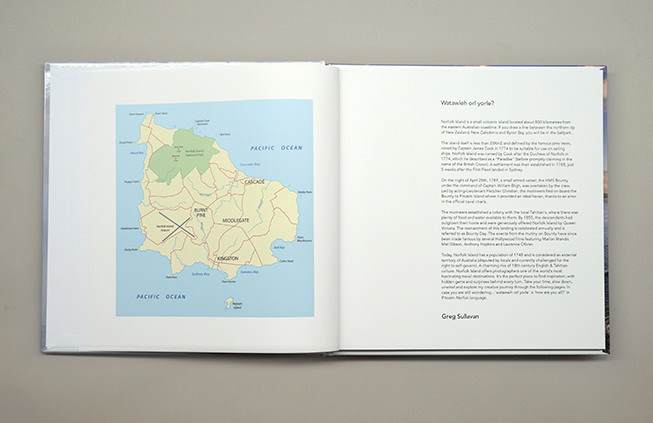
Why did you decide to become a photography educator?
Previously, I was a Sales Manager at Canon Australia. That role evolved into hosting photographic experiences as an ambassador with the Canon Collective. Educating photographers and giving them a great experience with the brand put high-end equipment into their hands. It was different to a retail experience. After hosting more than 2000 events across Australia and Internationally, Canon made the Collective team redundant in 2020. However, we still had an audience and we no longer had the limitations of a single brand. That’s when three of the ex-Canon Collective ambassadors founded the Photographers Collective social media community.
Digital viewing versus photo book print?
As photographers, we get great joy out of exploring and making little discoveries to improve our photography. We have social media to share our work and stock libraries to sell them, but these are all digital platforms. Printing your work is the means to complete the process of finishing your work. A professional photo book, that can proudly sit on a coffee table is the ‘holy grail’ to me.
Norfolk Island workshop
You can experience the natural beauty of Norfolk Island while receiving enlightenment about photographic techniques and post-production, at the upcoming Photographers Collective workshop, 28 November to 6 December. They'll be teaching a range of subjects including long shutter wave photography, astro photography, shooting panorama, bird photography, creative filters, and how to use Adobe Lightroom. Libby and Geoff from Momento will also be guiding you on how to curate and sequence your photos into a professional-looking photo book. For full workshop details visit click here.
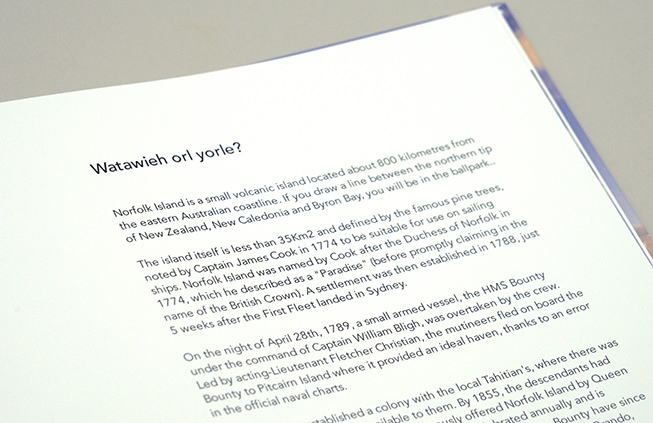
Who would enjoy the workshop?
It’s an opportunity for photographers that always wanted to make photo books and didn’t know where to start. We are a community of creative people that walk the tightrope between perfectionism and procrastination. We do this together with like-minded people … and some special support from the experts from Momento, who will become part of our story.
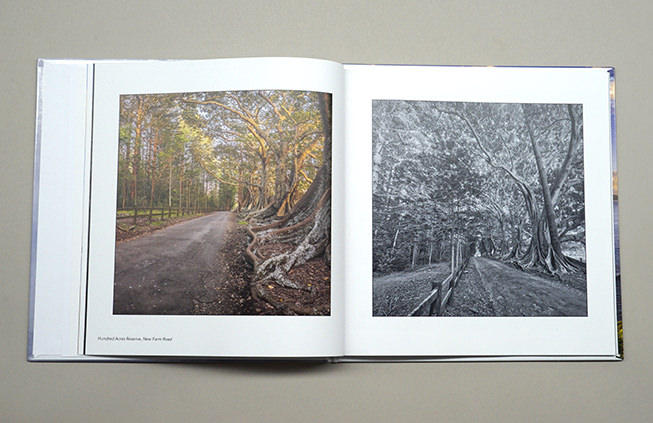
What's your top tip for a photo book creator?
Make a decision about the number of pages you want in the book. If it’s 60 pages, then you need between 120-150 photographs to fill the pages. Finish the editing first and populate a folder with the full resolution, colour managed files. When this is complete, the book building is easy and a lot of fun!
If you're inspired, start creating your own photo book.
Discover more creative photo book inspiration
Image Credits : Greg Sullavan