Creative escape – holiday book designs
Today we invite you to take a creative escape by viewing some holiday books from decadent destinations. Each of these books take a simple but stylish approach to design. There is no overcrowding on the pages, most layouts are symmetrical, and the use of frames and fonts is minimal. Follow these rules and you can’t go wrong. To show you how easy it is we’ve included our top software tips too.

by Rebecca Greig of Skyla Sage Photography
View book
here
This book makes me want to go to Fiji! Rebecca has played with the use of bright colours that are characteristic of Fiji by mixing in a few black and white images to add drama and enhance silhouettes. She hasn’t only photographed her children either. We get a real sense of the people, the food and the culture. Having a camera is a great way to get to know the locals, so don’t be afraid to ask them to pose for a photo or to get their permission before you shoot their portrait. It’s also the perfect conversation starter.

by Jason Knott
View book
here
This book was Runner Up for our November Book Of The Month competition. The striking colours of the Mediterranean landscape made it stand out, as did the crisp, clean page designs. The blue, white and yellow theme is consistent throughout – even their clothes match! Jason has listed the places visited, which will be handy for future reference, and he has spanned some of the awesome panoramas across two pages for extra impact. Where there’s more than four images to a page, he has used a clean grid layout or a Momento Layout template that keeps everything symmetrical.

by Matt Barber
View Recipe Book
here
This is also a Book Of The Month winner – because it’s a visual feast. It’s hard not to be drawn in by the brilliant reds, greens and yellows, and Matt has taken full advantage to create layouts where the colours, shapes and textures are all in harmony – a very Japanese approach indeed! He has also broken up the intensity by dropping in some black-and-white layouts for contrast and visual relief. We encourage you to ‘play’ with your designs too, and remember … you don’t have to sequence images in the exact order they were shot on the day if the result is an interesting and engaging layout.
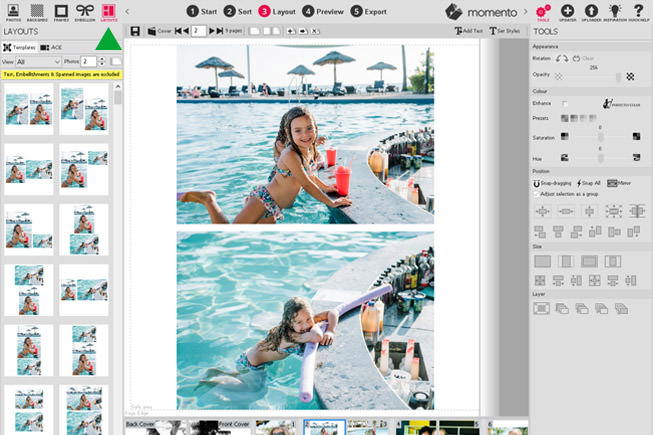
Use the Layouts Panel to select a pre-designed page templates that best suit your photos. To apply the design to your photos simply select your preferred Layout from the left panel and drag it onto the page. If you have two photos on a page and the Layouts Panel will show an endless array of designs for two photos, some with frames, some with backgrounds and some with embellishments. We chose a very simple by stylish option.
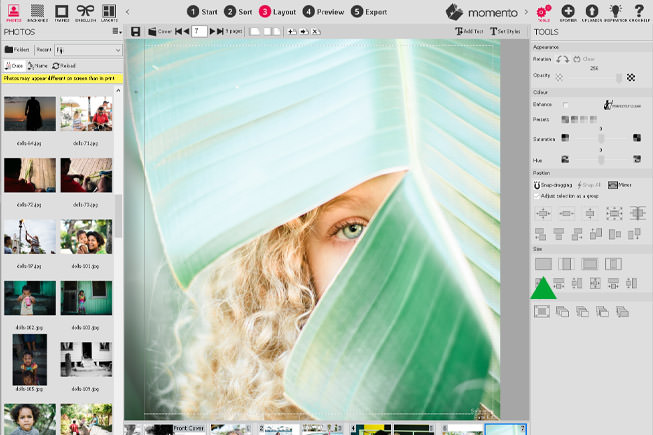
Your best shots are worth enlarging, and they always look striking when they fill the page. To make any image automatically stretch to reach the edges of a page, drag and drop your photo onto the page, select the photo with the cursor then click the Fill Page icon indicated in green in the Tools Panel. Voila!
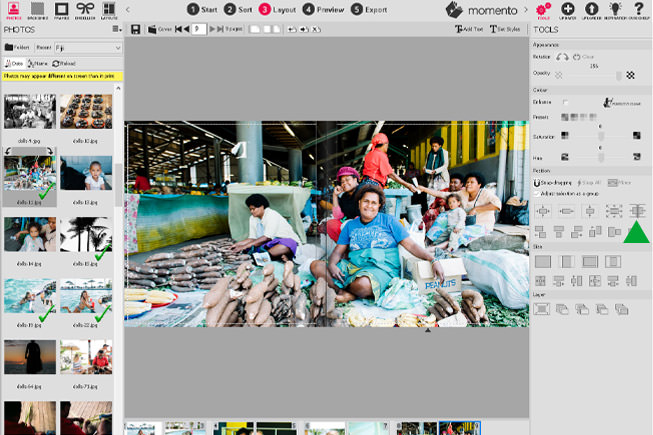
Some photos are also worth presenting across two pages, especially panoramas and great landscape shots. Just drop your photo onto a blank left or right page, make it Fill the Page then click the Span Pages icon indicated in green in the right panel. The software will automatically align it across the gutter and onto the opposite page. Go to Preview mode to see how it sits perfectly across the two pages.
Tips for preparing your camera and photo equipment
- Charge your camera batteries
- Take an extra battery or two
- Pack your charger and the required cords and international adaptors
- Make sure you have enough memory cards
- Empty and reformat your memory cards for maximum space
- If you’re a prolific shooter, take a computer or hard drive to back up too
- Avoid deleting photos on your camera as this can lead to corruption of all photos
- Pack a lens cleaning cloth or brush to ensure you capture the best images
- HAVE FUN!
Photo Credits: Skyla Sage Photography, Jason Knott, Matt Barber