How to make a Recipe Book
Recipe books are a piece of cake to make with our Recipe Quickbooks and layouts. View our Recipe book range and discover more inspiration for more information.
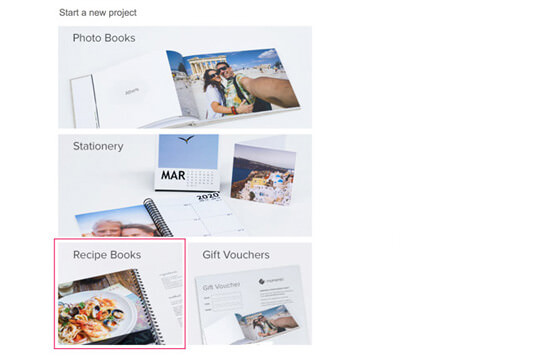
In Start view choose Recipe book.
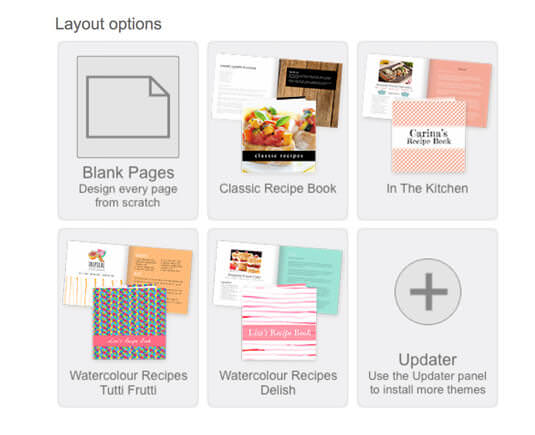
In the Layout Options you can choose your preferred Recipe Book design. To access all four Quickbook options (Classic, In The Kitchen, Tutti Fruitti and Delish, download the embellishment packs via the Updater Panel. There is also an option to start with blank pages that you can manually design.
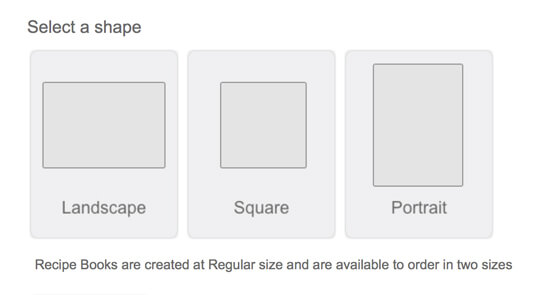
Portrait, landscape and square options may be available.
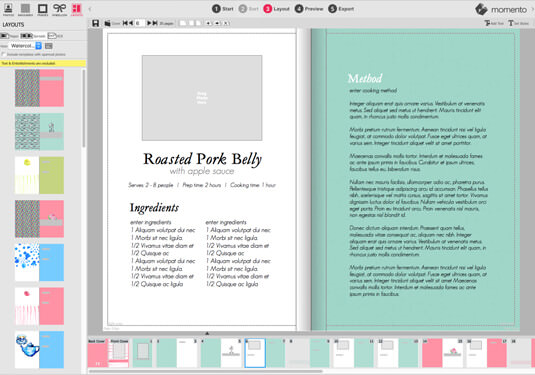
The software automatically generates a series of sample pages and moves you through to Layout View. You will find template designs for the cover, a title page, contents page, chapter title pages and recipe pages.
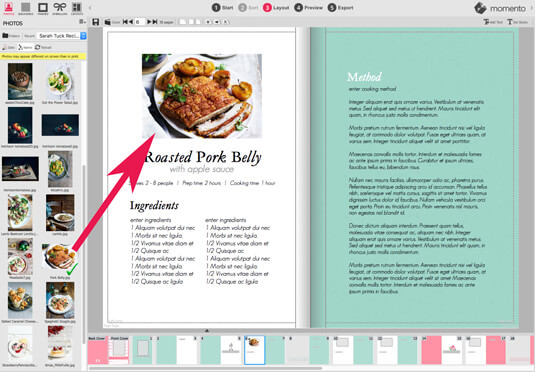
To add photos to any template, click on the Photos Panel at the top left of the software. All photos in the selected folder will then be visible. Scroll down to see all photos, then drag and drop your selected photo from the Photos Panel on to the canvas.
To learn more about editing the appearance, position and alignment of content, visit How to use Layout View.
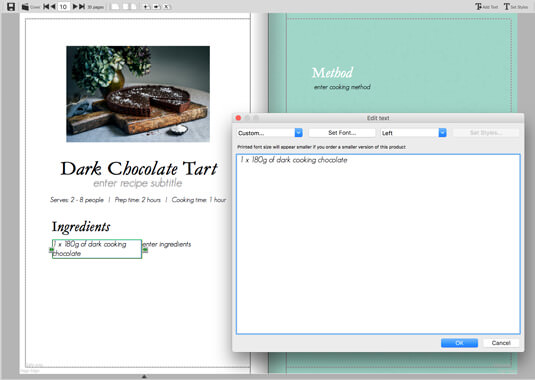
Insert your recipe text by double clicking the text box then typing or pasting in your text.
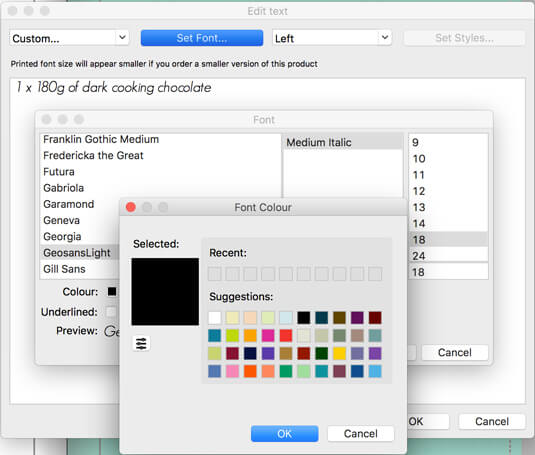
Should you wish to change the text font, size, colour or alignment, click the Set Font button, and adjust the settings.
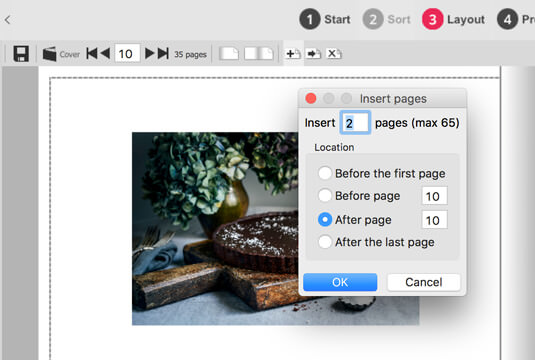
To add more pages click the Pages icon at the top of the software.
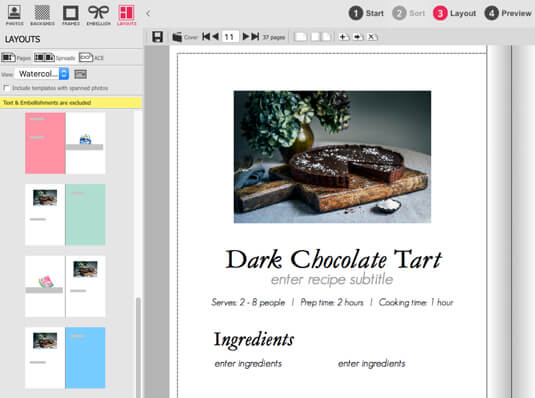
To apply a template design to the page, click the Layouts icon at the top left of the software. You can scroll down to see a series of page templates. Add a template to the page by dragging and dropping it from the Layouts Panel on to the canvas.
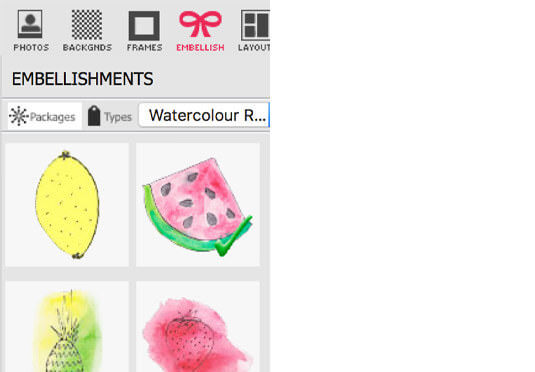
You may also choose to add embellishments to a page. Simply click on the Embellish icon at the top of the Contents Panel on the left. Scroll down to see a series of embellishments. Add an embellishment to the page by dragging and dropping it from the Embellish Panel on to the canvas
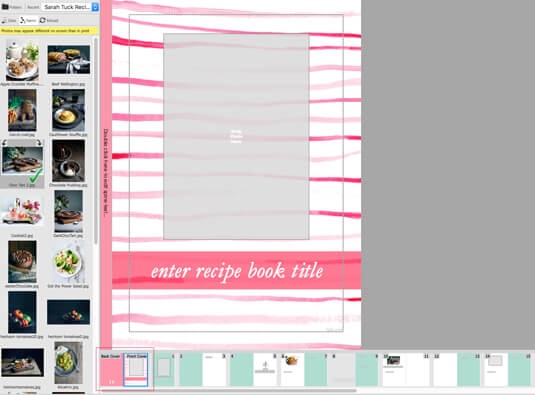
To access and design the cover, click the far left thumbnail at the bottom of the screen.
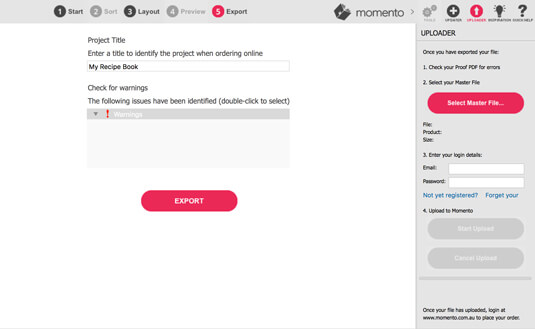
After completing your design, it's time to export, proof and upload your file before ordering online.
Photo Credits: Heartstory, Katherine Williams, Sarah Tuck