with custom
Photo Diaries
GET STARTED
Size your personalised diary to suit your lifestyle. Small is best for busy benchtops, while Regular is perfect for detailed work notes or daily journal entries.
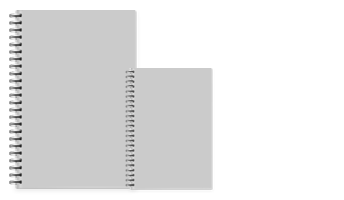
| Regular | Small | |
| 297mm x 210mm | 210mm x 148mm |
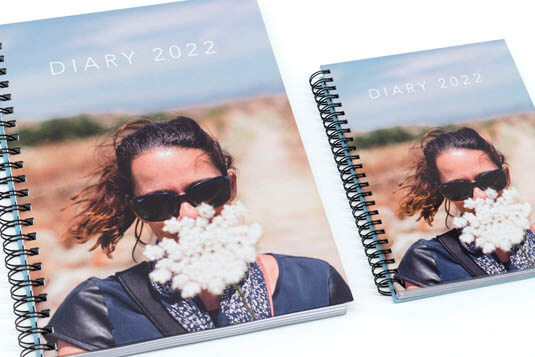
Make a statement with your own photo emblazoned on the cover of your customised diary.
A sturdy yet flexible 350gsm stock, gloss laminated for protection.
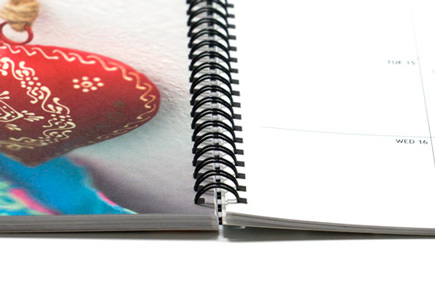
 A rigid 2.5mm gloss laminated hardcover diary offers extra durability.
A rigid 2.5mm gloss laminated hardcover diary offers extra durability.
A premium matte 160gsm stock that’s easy to write on. The minimum number of pages you can have is 65, if you choose to insert a photo page after every 1 to 5 pages, when you start your Diary. The diary page presents a one week calendar on a single page.

In addition to the weekly diary pages automatically created when you start a diary, the Standard Backgrounds 2 embellishment pack has more readymade page designs you can insert. Download them via the Updater Panel in the software.
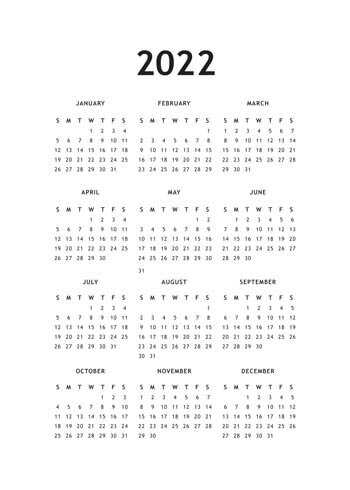



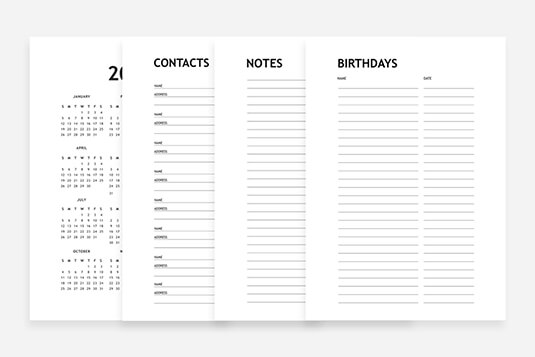
Production time does not include shipping.
| Standard Spiral Diaries | |
| Standard | 7 days |
| Priority | Not available |
| Hardcover Spiral Diaries | |
| Standard | 14 days |
| Priority | 7 days |
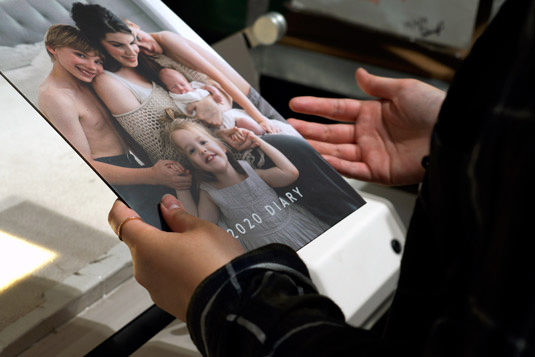
The Momento software allows you to customise every element of your diary by adding photos, text and embellishments to the cover and week days. Insert more pages for more photos, or drop in pre-designed extra pages for an annual calendar, contacts, notes or birthday lists.
In Diary Start view you can choose your start month, a 12 or 18 month timeframe, whether to insert a photo page after 1, 2, 3, 4 or 5 weeks, before dropping your photos in. Personalise it even further by adding text or photos to highlight birthdays, holidays and special events.
Photo Credits: Shelley Reis, Beautiful Collective, Anya Maria Ponti