Gutterproofing your book design
We call a photo that stretches from the left page over the gutter to the right page a spanned photo. Book spreads featuring spanned photos are high impact and feel more contemporary but you must take care when positioning photos over the gutter so you don’t lose important details. No one wants to appear with just one eye or a missing limb! Read on to avoid goofy graphics.
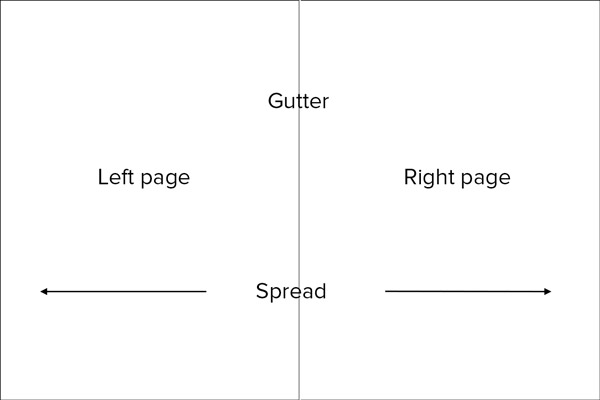
What’s the gutter of a book?
When you’re looking at an open book and can see both the left and right page, you’re viewing a ‘double page spread’ also known as a ‘spread’. The point where the left and right pages meet in the middle of the spread is called the ‘gutter’.
You can also think of the gutter as the centre seam. Its alignment matches the position of the spine on the outside of the book.
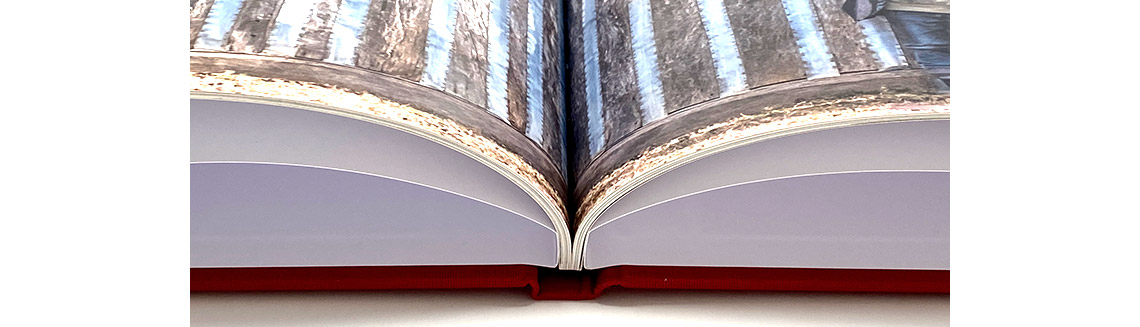
Side sewn books printed on Satin 170, Eggshell 148 or Lustre 190 paper are sewn down the spine, which naturally creates a curved gutter. The binding pinches the pages together into the gutter, resulting in some of the imagery being less visible in the centre seam.
This is why you should take care when designing your book, and always keep important content away from the gutter and within the Safe Area. The Safe Area in the software appears as a dotted line around the inside edge of the canvas.
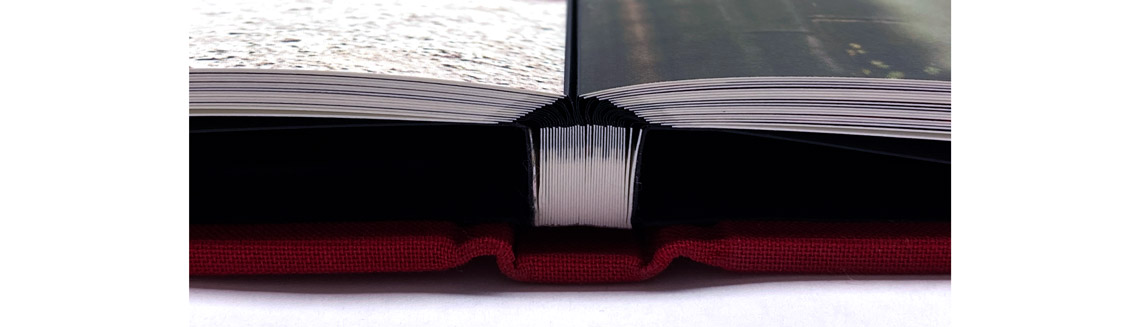
Lay-flat Lustre 260gsm paper is different. The small strip of flexible polymer embedded in the binding edge of the paper acts like a hinge, bending at the gutter, allowing the pages to sit beautifully flat.
Because the print stops at the edge of the hinge, none of the image is lost, but it is interrupted by the black hinge in the centre of the spread.
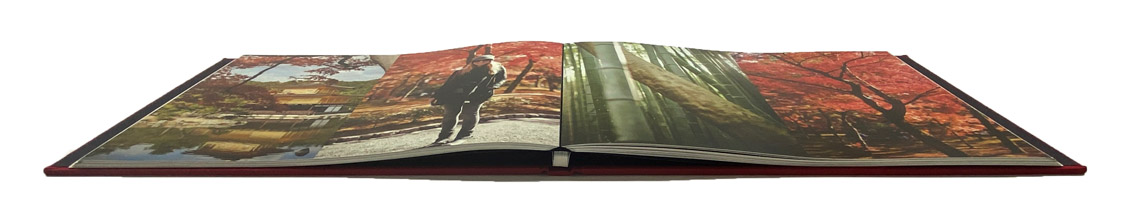
When you view the first or last spread of an average 75 page Lay-flat book approximately 3mm of the hinge will be visible. As you move closer to the middle, the hinge decreases as it disappears into the gutter. When you get to the centre spread only about 2mm of the black strip can be seen.
When designing, bear in mind that Lay-flat books with fewer pages produce a shallower gutter, making the black strip appear wider and more prominent.
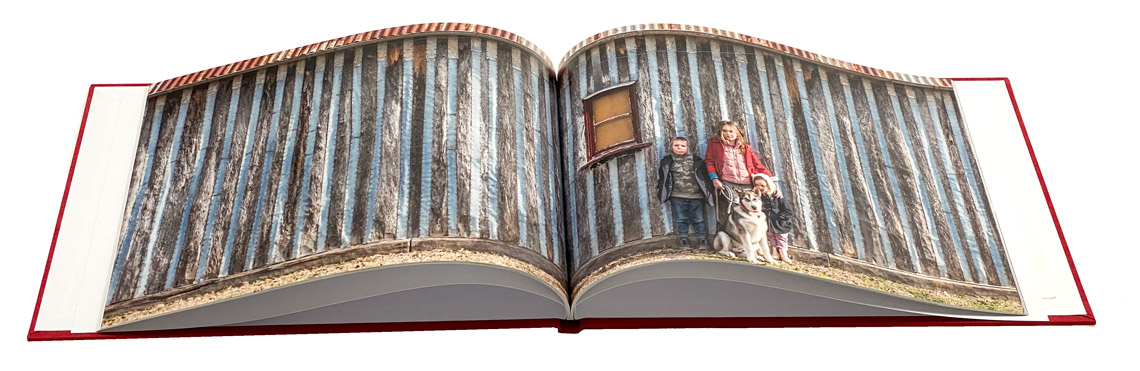
There’s no right or wrong, as all four are of superior quality. Choose the one that best suits the photos in your book. Lay-flat Lustre does justice to images that span both pages as they sit flush and offer optimal viewing.
If you’re not a fan of the black strip in the middle of a spread though, choose Satin 170, Eggshell 146 or Lustre 190 instead.
To see how different photos reproduce on different stocks explore our paper range, and if you still can’t decide, you can never go wrong with Satin 170. It’s the most affordable, the most popular, and it works with all kinds of photos.

Whichever paper you choose, avoid creating a dud design. If you drop a portrait onto the gutter so that one eye appears on the left page and the other on the right, you may unintentionally turn your subject into a cyclops, or find they're missing a limb when the book is printed.

Instead, be careful when positioning photos, especially faces and bodies, so the vital features are well clear of the gutter. The best option is to position the photo so that a natural gap in the image aligns with the gutter.
Be aware that it's also difficult for our production team to align diagonal lines perfectly across the gutter in Lay-flat books, so consider this when creating your design.
And always review your PROOF.pdf ! That’s where you’ll pick up any alignment issues, and get an accurate view of how a photo spans across the gutter.
Learn more about our photo book papers
Matt Barber and Libby Jeffery